Whether you have already secured your exhibition space with our commercial team, or are in discussions on whether FTE APEX Virtual Expo is the right fit for you – we know you’ll be eager to see exactly how the set-up works, and what your stand will look like. To help you understand the capabilities and functionality available on the system, we have created the below step-by-step guide.
Building a virtual stand has never been easier and should take one member of your team less than 10 minutes to create!
1. BOOK YOUR STAND
We have stand packages available for all business types, be it large or small.
For further information on package inclusions and pricing please contact a member of the FTE team, here:https://www.futuretravelexperience.com/fte-apex-virtual-expo/book-your-booth/#contact
Following completion of your contract, our team will be in touch to share a logistical manual with you. This will outline everything you need to know about participating in the event and making the most of the features available on the platform, it will also include your personalised admin login details. This process can take up to 5 working days as we enter all your package details onto the site, so please bear with us.
2. LOG-IN TO THE ADMIN SITE
Our virtual event platform provides an easy to use exhibitor portal, allowing our exhibiting companies to select their stand design, upload design work (to the dimensions outlined on the stand design), import resources, add links and register their stand personnel. Your stand is created entirely by your team, but we are here to help in any way that we can.
Upon logging into the admin site, you’ll see the following page – just click ‘Get Started’ to start setting up your booth:
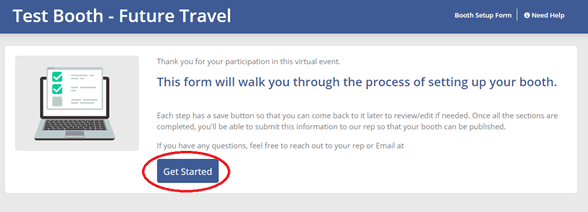
3. WORK THROUGH THE STEPS TO ADD IN THE REQUESTED INFORMATION
Once on the admin site, you’ll see the following page. Down the left-hand side you’ll notice the steps we will be working through. This shouldn’t take longer than 5-10 minutes, but you might like to look through the information needed, go away and get content collected, and items designed, before returning to enter everything in one go.
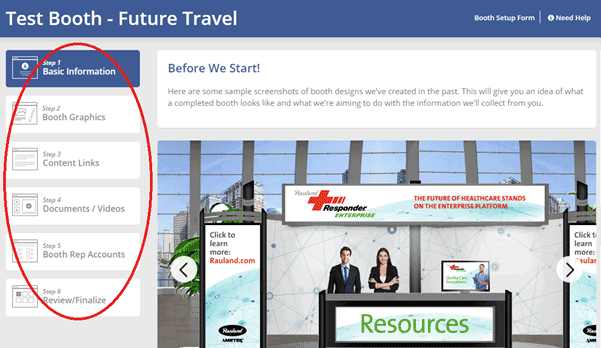
4. STEP 1: BASIC INFORMATION
You’re ready to get started – so let’s click ‘Step 1: Basic Information’ from the left-hand navigation banner. Enter/upload the information required in fields indicated: Booth Name, Company Logo, Booth Description. Make sure you click ‘Save and Continue’ at the bottom of every step.
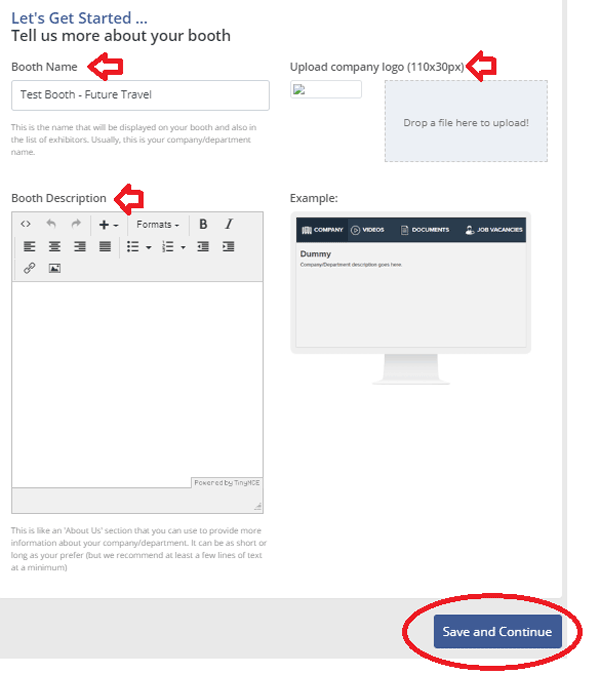
5. STEP 2: SELECT YOUR STAND DESIGN – ADD CUTOM COLOURS & UPLOAD BOOTH GRAPHICS
You will see how easy this process is, by watching this quick 2-minute video:
6. STEP 3: ADD CONTENT LINKS
The next step is to add your content links, these display as a menu or navigation bar underneath the visual of your stand and link to external websites. This is the perfect place to add links to your corporate website, social media pages etc.
These are easily added, just enter the name of what you would like the link to be called and enter the URL. Click ‘add another link’ to continue adding more sites, and then click ‘Save and Continue’.
The amount of content links you have available to you will depend on your stand package, so please consider that when agreeing your contract.
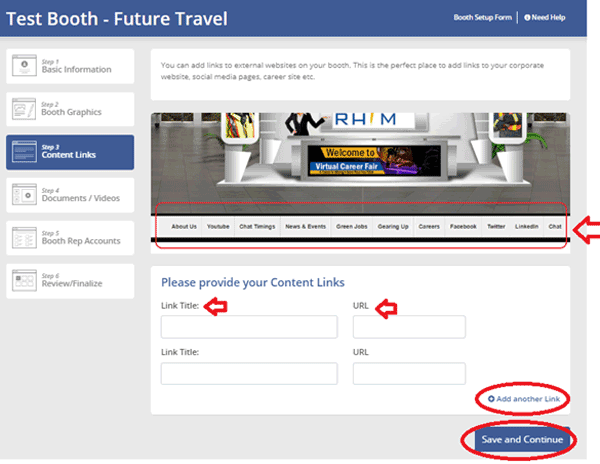
7. NEXT UP, YOU HAVE STEP 4: DOCUMENTS/VIDEOS
Again, appearing in the navigation banner underneath the visual of your virtual exhibition booth, you can add Documents (PDF, Word, Excel, PowerPoint) and Videos (YouTube, Vimeo etc) to your booth. It is an ideal place to display your company information, brochures, introductory videos.
The number of documents and videos you are able to upload will depend on your stand package, so please consider this when agreeing your contract.
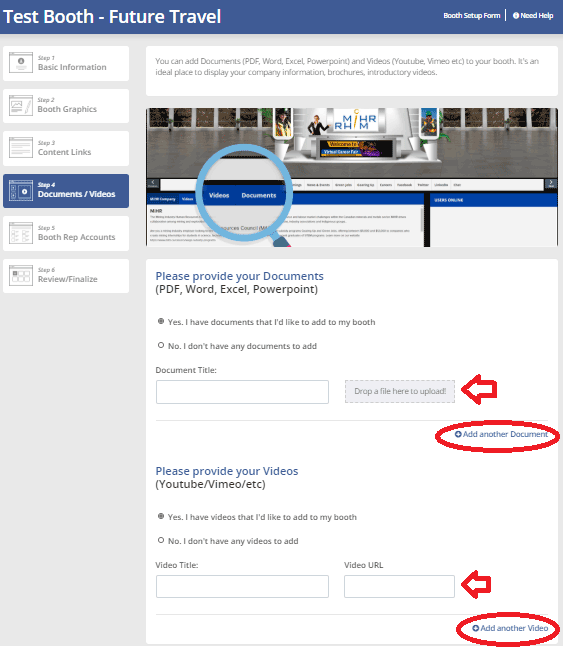
8. STEP 5: BOOTH REP ACCOUNTS
Here you will be adding the details of the representatives manning your stand on the day of the event. They will be online to interact with attendees via text, voice and video chat, answer questions, and showcase your solution.
Click ‘Add User’ to add their name, contact information and the start/end time of when they are online and available to chat. We can display your ‘Availability to Chat’ schedule on the booth so that attendees know when to expect you. You might like to bear in mind that there will be attendees logging in from all time zones globally, so it might be a nice idea to stagger your stand personnel and ensure you have at least one person online at any one time.
The number of stand personnel you can add will depend on the stand package you have purchased, so please consider this when agreeing your contract.
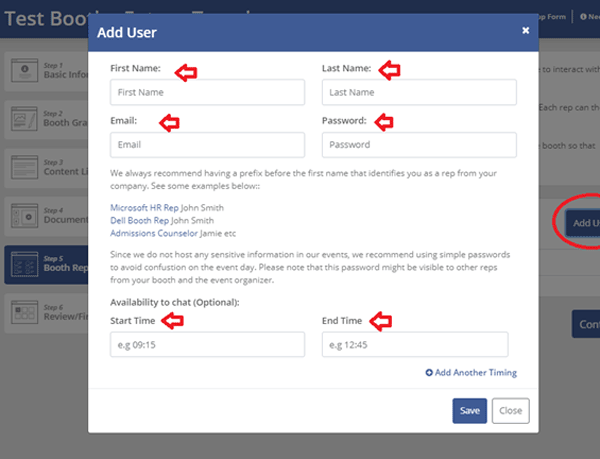
9. REVIEW AND SUBMIT
Take a moment to double check all the information you have added to each of the tabs, and once you are sure that you are happy, click ‘Submit Booth’.
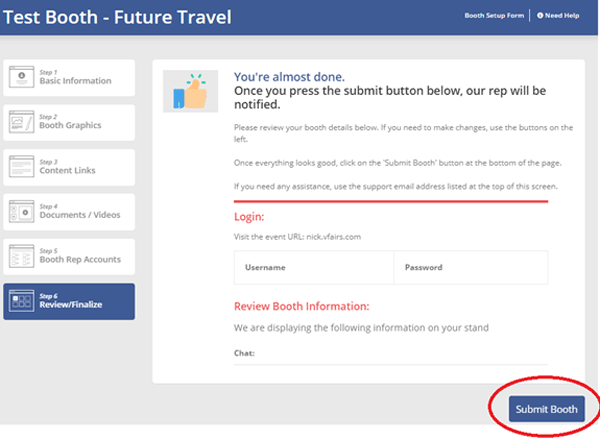
Once you have completed all the above-mentioned steps, we will upload all the resources, design elements and information onto the site and complete some basic testing. This process may take a few hours or days depending on the complexity of your stand so please bear with us. Once this process is complete, we will share your Username and Password for logging into the attendee view for you to look at your stand and ensure everything is as you would like it.
And it is as easy as that. Your FTE APEX Virtual Expo stand is now complete!
PLEASE NOTE: We ask all exhibitors to finish the uploading process no later than 3 weeks prior to the event. After this, the FTE team will complete technical checks of all stands and will only accept functionality changes.
Thank you to everyone who joined us at FTE APEX Virtual Expo 2021.
Let us know your feedback >> | Find out about the next FTE event >>

FTE APEX VIRTUAL EXPO 2021
Future Travel Experience (FTE) and the Airline Passenger Experience Association (APEX) will jointly host the industry trade show with the widest global attendance in 2021, FTE APEX Virtual Expo. Through a diverse exhibition showcasing the industry’s most forward thinking vendors and all-encompassing conference sessions, Virtual Expo will deliver a wealth of networking opportunities and inspiration across the most pertinent topics – from transforming the travel experience through digital health passports and automation at the airport, through to enhancing the onboard experience through inflight entertainment and connectivity, interiors, service and catering, hospitality and retail.
